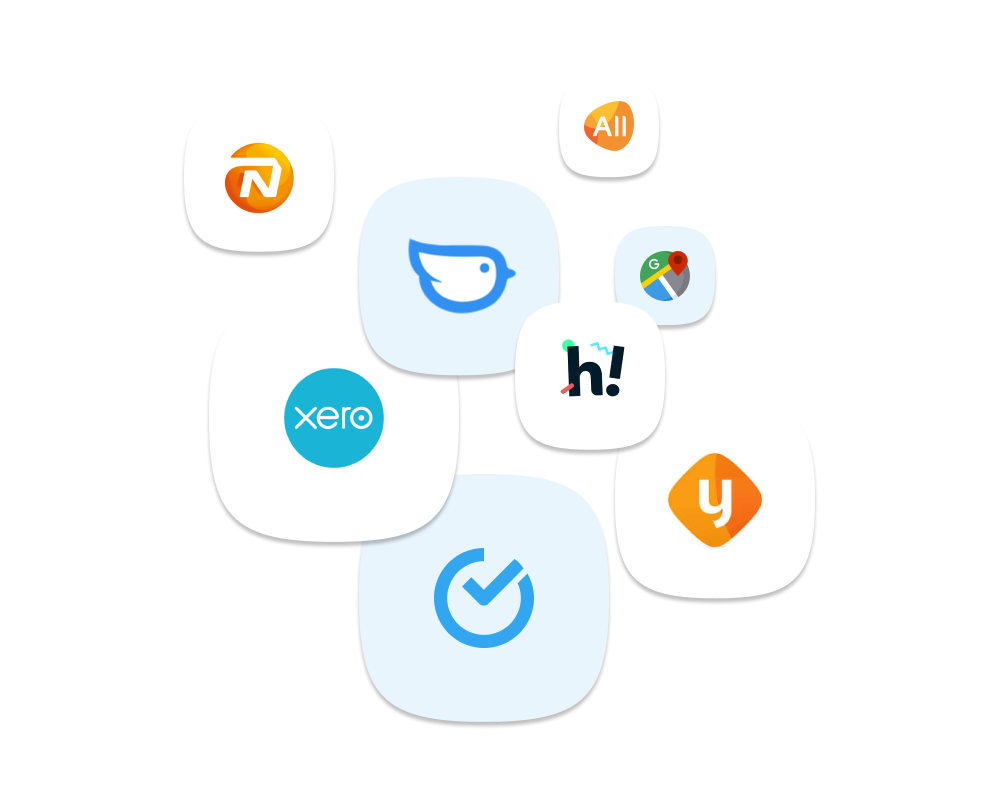The world of APIs sometimes feels like a maze. What is the difference between REST, SOAP, and API tokens? As soon as this topic is raised, complicated terms start flying around your head. Time for clarification. In this blog, you can read in understandable language how connecting with Nmbrs works and what options are available.
You can easily integrate the Nmbrs software with other applications. The technology that makes linking possible is called an API. Until 2021, a specific API technology was available. Namely: the SOAP API. This is the API that partners have been using for years to build and maintain integrations on the Nmbrs ecosystem. Such integrations synchronize data between two applications: the Nmbrs software and another software product.
The synchronized data can contain different information. Starting with a few employees to the entire run output. Much of this data is ultimately used to build dashboards. In short, with the SOAP API you can create endless integration scenarios with Nmbrs.
The future of APIs
Constantly in motion
The world of APIs also continues to develop. As a follow-up to the SOAP API technique, a new technique was created: the REST API. In 2021, Nmbrs started setting up this integration technology so that you can also integrate with Nmbrs via this API. This technology brings many benefits to Nmbrs customers.
In the current integration landscape, developers are more enthusiastic about working with the REST API than the SOAP API. Other differences make it more efficient to build an integration with the REST API. Before we dive into those benefits, we will explain the technical differences to you using the diagram below.
Strive for the best result
Advantages for Nmbrs customers
If you list the differences, you will quickly see the major advantage of connecting with the REST API. The clutch runs a lot smoother than its predecessor. This is because the developing party that builts the integration indicates in advance what access the integration requires. The Nmbrs user only needs to permit this. With the SOAP API, this must be manually enabled in the user's login. Here you can easily overlook data that is necessary for the connection.
Another big advantage of the REST API is security. Users only provide access to the data that the integration requires. This way, access to unnecessary data from Nmbrs is never given.
The last benefit that the REST API brings to users is the overview. In your Nmbrs environment you can see in one overview which integrations are connected to your login. This way, you can also see what data these integrations retrieve from or send to Nmbrs.
In the background
Do I notice a difference between API techniques?
No. You can create a integration with both APIs. The SOAP API currently has the most options for exchanging data, but ultimately just as much will be possible with the REST API.
The advantage of both options remains the same: great automation that saves you time.
Find the differences
How do I know which API is used?
You can easily recognize the difference between SOAP and REST API. The following explains how to distinguish between the techniques.
- SOAP API: When setting up this type of connection, enter an email address with a token.
- REST API: When launching this type of connection, you click a button in the application you are trying to connect to Nmbrs. This will take you to an Nmbrs login page. After logging in, choose which data you want to share with the application you want to connect to. This way, you permit the data exchange and the integration uses the REST API.
Future proof
Could an active integration be converted to a new technique?
Yes, that's possible. Currently, the majority of the integrations you find in the Nmbrs App Store are built with the SOAP API. Step by step, our partners are moving to the new technique, the REST API. Is a product switching to REST API that you use? You as a user will then be asked to approve the integration by logging in to Nmbrs and giving permission.
After reading this article, we hope that the various integration techniques will be less abracadabra. There are more than 160 active integration partners today. Do you want to know which integrations they offer? Head over to the Nmbrs App Store to find out more!